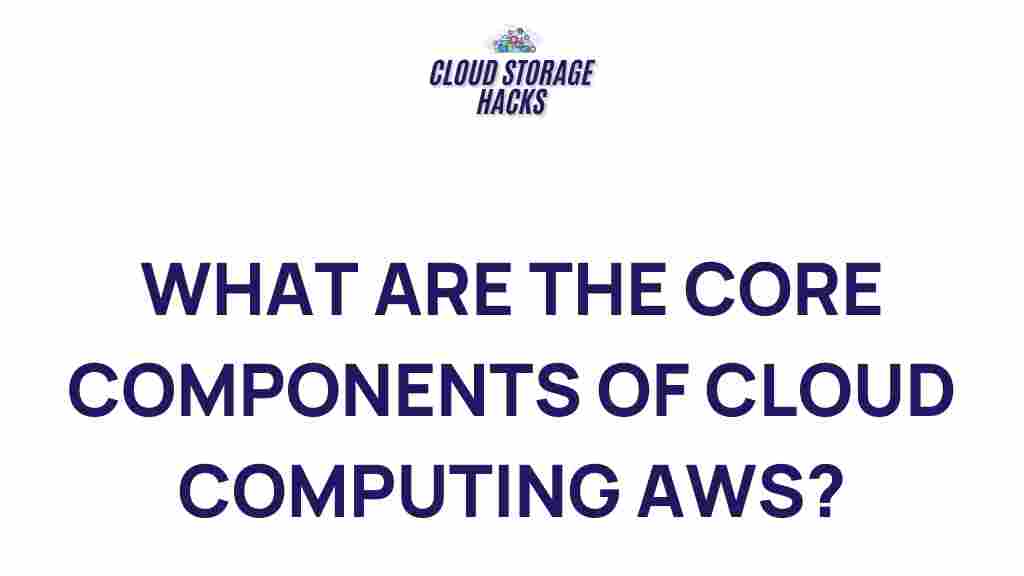AWS: Unveiling the Essential Elements of Cloud Computing
Cloud computing has revolutionized the way businesses operate, offering scalable, cost-effective, and flexible IT resources. Among the various cloud service providers, AWS (Amazon Web Services) has emerged as the leader, providing a vast array of services designed to support businesses of all sizes. In this article, we will delve into the essential elements of AWS cloud computing, exploring its core components, key services, and how it can help organizations streamline their operations.
What is AWS?
AWS is a comprehensive cloud platform offered by Amazon, providing computing power, storage options, and various other tools that help businesses scale and grow without the need for extensive on-premise infrastructure. AWS is widely known for its reliability, security, and extensive suite of services, making it a preferred choice for companies worldwide.
When businesses use AWS, they can take advantage of a wide range of tools, from virtual servers (EC2) to machine learning services (SageMaker) and storage solutions (S3). The beauty of AWS lies in its flexibility and scalability, allowing companies to tailor their cloud infrastructure to meet specific needs.
The Core Services of AWS Cloud Computing
AWS offers a broad range of services that cover every aspect of cloud computing, from compute and storage to machine learning and analytics. Below are some of the most essential elements of AWS cloud computing that businesses often leverage:
1. Amazon EC2 (Elastic Compute Cloud)
Amazon EC2 is one of the cornerstone services of AWS. It provides scalable computing capacity in the cloud, allowing users to run virtual servers. With EC2, businesses can easily launch and manage instances (virtual machines) to run applications and manage workloads without the need for physical hardware.
- Scalability: Easily scale up or down based on demand.
- Customizable configurations: Choose the right instance type based on processing power, memory, and storage.
- Pay-as-you-go pricing: Only pay for what you use, which helps manage costs effectively.
Learn more about Amazon EC2 and how it can help your business scale operations efficiently.
2. Amazon S3 (Simple Storage Service)
AWS S3 provides scalable object storage, allowing businesses to store and retrieve any amount of data from anywhere. It is particularly useful for storing large datasets, backups, and static files. S3 offers robust security features, including encryption and access management tools.
- Durability and reliability: S3 boasts 99.999999999% durability, ensuring data is safe.
- Data management features: Versioning, lifecycle policies, and intelligent tiering to optimize storage costs.
- Global accessibility: Accessible from anywhere, ensuring flexibility for teams worldwide.
3. Amazon RDS (Relational Database Service)
AWS RDS simplifies the process of setting up, operating, and scaling relational databases in the cloud. It supports multiple database engines, such as MySQL, PostgreSQL, Oracle, and Microsoft SQL Server. With RDS, you can offload database management tasks like backups, patching, and scaling to AWS.
- Automated backups: RDS automatically backs up your database, ensuring high availability and durability.
- Scaling: Easily scale the database instance size as your application grows.
- Security: RDS provides encryption at rest and in transit, safeguarding sensitive data.
4. AWS Lambda
AWS Lambda is a serverless compute service that allows you to run code without provisioning or managing servers. With Lambda, you only pay for the compute time you consume, making it cost-effective for running small functions in response to events like file uploads, database updates, or HTTP requests.
- Event-driven: Automatically trigger functions in response to specific events.
- Automatic scaling: AWS automatically adjusts resources based on demand.
- Cost-efficient: No need to pay for idle server time, as you only pay for execution time.
5. Amazon CloudFront
AWS CloudFront is a Content Delivery Network (CDN) that distributes content globally, improving the performance and delivery speed of websites, applications, and APIs. By caching content closer to end users, CloudFront helps reduce latency and improve user experience.
- Global distribution: Deliver content with low latency and high transfer speeds from edge locations around the world.
- Security features: Integrate with AWS WAF (Web Application Firewall) for enhanced protection against malicious traffic.
- Scalable: Automatically scale based on traffic, without needing manual intervention.
How to Get Started with AWS
Getting started with AWS can seem overwhelming, but by following a few simple steps, businesses can quickly harness the power of the cloud.
Step 1: Create an AWS Account
The first step in using AWS is to create an account. Visit the AWS website and sign up for an account. You will need to provide basic information, such as your email address, credit card details, and phone number.
Step 2: Set Up Your AWS Environment
Once your account is created, you can set up your cloud environment. This involves configuring your AWS dashboard, selecting the services you want to use, and organizing your resources using AWS’s management tools like the AWS Management Console or AWS CLI (Command Line Interface).
Step 3: Choose Your AWS Services
With AWS’s extensive portfolio of services, you can select the tools that best suit your business needs. Whether you require compute resources, storage solutions, or databases, AWS has something for everyone. It’s essential to understand your requirements and start with core services like EC2, S3, and RDS before expanding to more advanced tools.
Step 4: Monitor and Manage Your Resources
AWS provides several monitoring and management tools, such as Amazon CloudWatch, to track the performance and usage of your services. Regularly monitor your usage and adjust your resources to avoid over-provisioning and reduce costs.
Step 5: Optimize Costs
AWS offers various pricing models, including on-demand, reserved, and spot instances, allowing you to optimize your spending. Use the AWS Cost Explorer tool to analyze your usage patterns and make adjustments to minimize costs.
Troubleshooting AWS Issues
Like any technology, using AWS may come with some challenges. Here are a few common issues users might face and how to troubleshoot them:
1. Instance Failures
If an EC2 instance fails to start or becomes unresponsive, check the following:
- Instance logs: Review the system logs through the EC2 Console to identify any issues.
- Security group settings: Ensure your security group settings allow traffic to the instance.
- Resource limits: Make sure you haven’t exceeded your resource limits, such as CPU or memory.
2. Slow Performance
If your application hosted on AWS is running slow, consider:
- Scaling: Use Amazon EC2 Auto Scaling to automatically adjust the number of instances based on load.
- CloudFront: Use Amazon CloudFront to cache content and reduce latency.
- Optimizing database queries: Optimize RDS or other databases to ensure they are running efficiently.
3. Cost Overruns
If your AWS bills are higher than expected, perform the following checks:
- Billing and usage reports: Review your AWS billing dashboard to understand where the costs are coming from.
- Underutilized resources: Identify and shut down any resources that aren’t being fully utilized.
- Cost Explorer: Use the AWS Cost Explorer to find cost-saving opportunities.
Conclusion: The Future of AWS and Cloud Computing
AWS continues to evolve, offering more powerful, efficient, and scalable solutions for businesses across the globe. Whether you’re a startup looking to scale quickly or an enterprise migrating legacy systems to the cloud, AWS provides the tools you need to succeed in today’s digital landscape.
By understanding the core elements of AWS cloud computing, you can make informed decisions about how to leverage these services for your business. AWS not only reduces the complexity of IT management but also provides the flexibility to grow and adapt as business needs change.
Start exploring AWS today to unlock the full potential of cloud computing and take your business to the next level.
This article is in the category Guides & Tutorials and created by CloudStorage Team