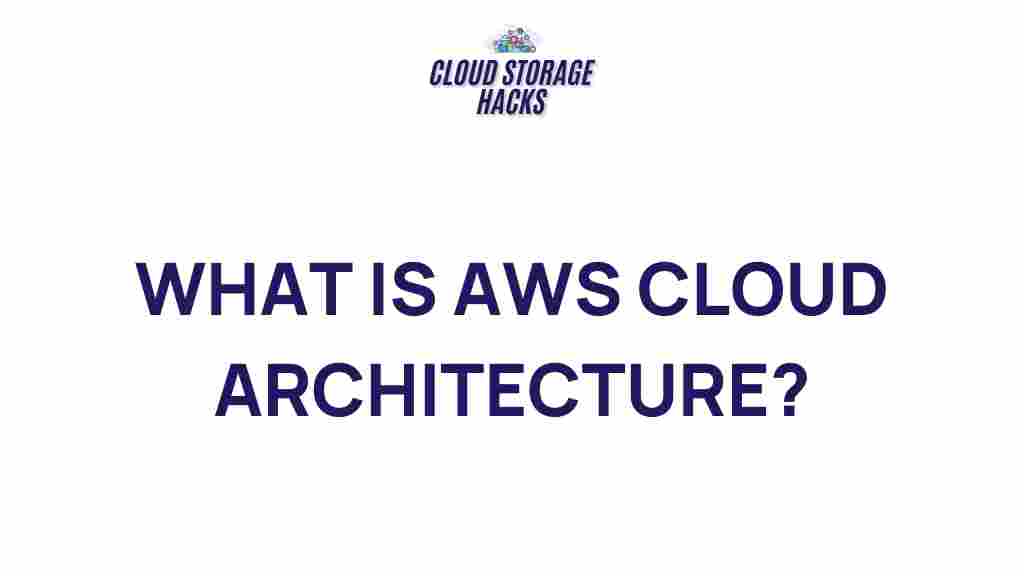AWS Cloud Architecture: A Deep Dive into Its Components and Design
The rapid adoption of cloud computing has transformed the way businesses and organizations approach IT infrastructure. Among the many cloud providers, Amazon Web Services (AWS) stands out as a leader, offering an extensive array of cloud services and tools that allow users to design, deploy, and scale applications with ease. AWS is not just a platform; it’s a dynamic ecosystem of services, each contributing to a robust cloud architecture that is both flexible and scalable. In this article, we’ll explore the intricacies of AWS cloud architecture, breaking it down into manageable components while also providing a comprehensive understanding of how AWS enables businesses to optimize their infrastructure.
Understanding AWS Cloud Architecture
Before diving into the complexities of AWS cloud architecture, it’s important to first understand the foundation of AWS itself. At its core, AWS is a cloud computing platform provided by Amazon that offers a variety of services for computing, storage, networking, databases, machine learning, and more. These services are designed to work together to help businesses achieve their goals by providing scalable and flexible infrastructure.
With AWS, businesses can choose from an array of services, depending on their needs. These include compute power (like Amazon EC2), object storage (Amazon S3), databases (Amazon RDS), and networking capabilities (like Amazon VPC). The key advantage of AWS is its flexibility: you can start with a single service and expand as your needs grow. This ability to scale on-demand is what makes AWS so powerful.
Key Components of AWS Cloud Architecture
When constructing AWS cloud architecture, several core components must be considered. Each component plays a crucial role in ensuring that the entire system operates smoothly, securely, and efficiently.
1. Compute Services: The Backbone of Cloud Infrastructure
At the heart of any AWS cloud architecture are the compute services. These services provide the virtual machines and the processing power necessary to run applications. AWS offers various compute services, each designed for different workloads:
- Amazon EC2 (Elastic Compute Cloud): EC2 instances are the virtual servers that run applications in the cloud. They come in a variety of types and sizes, allowing businesses to choose the optimal configuration for their workload.
- AWS Lambda: Lambda is a serverless compute service that runs code in response to events. It’s ideal for applications that need to scale automatically based on demand.
- AWS Elastic Beanstalk: A Platform as a Service (PaaS) offering that simplifies the process of deploying and managing applications in various programming languages.
2. Storage Services: Securing and Managing Data
Data storage is a critical aspect of AWS cloud architecture, and AWS offers several storage services that cater to different needs:
- Amazon S3 (Simple Storage Service): A highly scalable object storage service used for storing and retrieving any amount of data at any time.
- Amazon EBS (Elastic Block Store): Provides persistent block storage volumes for use with Amazon EC2 instances, making it suitable for databases and other high-performance workloads.
- Amazon Glacier: A low-cost archive storage solution for data that is infrequently accessed but must be retained for compliance or other reasons.
3. Networking: Connecting AWS Resources
Networking is a key element of AWS cloud architecture. It ensures that all AWS resources can communicate with each other and with the outside world securely and efficiently. Key networking services in AWS include:
- Amazon VPC (Virtual Private Cloud): VPC allows you to create a private network within AWS, where you can launch AWS resources such as EC2 instances. It gives you full control over your network configuration.
- Amazon Route 53: A scalable Domain Name System (DNS) web service that helps route end users to AWS resources.
- AWS Direct Connect: A dedicated network connection between your on-premise data center and AWS, providing a more consistent and secure connection.
4. Security: Protecting Your Cloud Infrastructure
Security is paramount in AWS cloud architecture. AWS provides several tools to help secure data and manage access:
- AWS Identity and Access Management (IAM): IAM allows you to define users, roles, and permissions to control access to AWS resources securely.
- AWS Shield: A managed Distributed Denial of Service (DDoS) protection service that safeguards applications running on AWS.
- AWS Key Management Service (KMS): A service for managing cryptographic keys and ensuring data encryption across AWS services.
Step-by-Step Process: Designing an AWS Cloud Architecture
Now that we’ve explored the key components of AWS cloud architecture, let’s go through a step-by-step process for designing an AWS architecture. This process will help ensure that the infrastructure you build is scalable, secure, and cost-efficient.
1. Define Your Requirements
Before designing any architecture, it’s essential to define the business requirements. What are the application’s goals? What level of availability and performance is required? What’s the expected traffic load, and how much data will you need to store? Understanding these requirements will guide the selection of the appropriate AWS services.
2. Choose the Right Services
Based on your requirements, you’ll need to select the appropriate AWS services. For instance, if you’re building a web application, you might choose Amazon EC2 for compute power, Amazon S3 for storage, and Amazon RDS for your relational database. For serverless applications, you might opt for AWS Lambda instead of EC2.
3. Design for Scalability
AWS allows for easy scaling of resources, both vertically (increasing the size of an instance) and horizontally (adding more instances). It’s important to design your architecture with scalability in mind to handle increases in traffic and workloads.
4. Implement Security Best Practices
Security should be integrated into every layer of your architecture. Use IAM for managing access to AWS resources, enable encryption for sensitive data, and implement network security measures such as firewalls and VPCs to protect your resources from unauthorized access.
5. Monitor and Optimize
Once your architecture is deployed, continuous monitoring and optimization are essential. AWS provides tools like Amazon CloudWatch for monitoring your resources and AWS Trusted Advisor for providing best practice recommendations. Regularly review your architecture to ensure optimal performance and cost-efficiency.
Troubleshooting Tips for AWS Cloud Architecture
Even the best-designed AWS architecture can encounter issues. Here are some common troubleshooting tips to help resolve potential problems:
- Slow performance: If your application is performing slowly, check the resource utilization of your EC2 instances and consider scaling horizontally to distribute the load more evenly.
- Access issues: If users are unable to access your resources, review your IAM policies and ensure that permissions are set correctly.
- Cost overruns: Keep track of your usage using AWS Cost Explorer and set up billing alerts to prevent unexpected charges.
If you encounter a more specific issue, AWS provides extensive documentation and support options. You can visit the official AWS documentation for in-depth guidance on troubleshooting common problems.
Conclusion
Unraveling the intricacies of AWS cloud architecture requires a solid understanding of its core components, services, and design principles. By leveraging AWS’s robust suite of tools, businesses can build flexible, scalable, and secure cloud infrastructures that meet their needs. Whether you’re just starting with AWS or looking to optimize an existing architecture, the principles discussed in this article can help guide your cloud strategy.
Building and maintaining an effective AWS cloud architecture is an ongoing process, with continuous improvements and optimizations being key to staying ahead of evolving business needs. Remember to stay informed by following AWS updates and best practices to keep your cloud infrastructure at its best.
For additional resources and advanced tutorials on AWS cloud architecture, visit the official AWS website.
This article is in the category Guides & Tutorials and created by CloudStorage Team