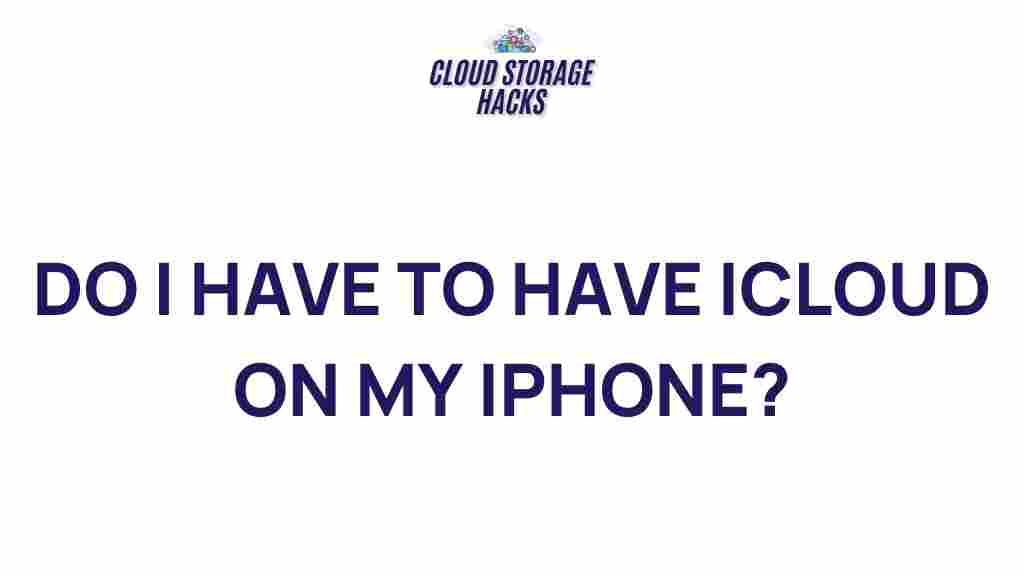Unleashing the Power of iCloud: Do You Really Need It on Your iPhone?
If you’re an iPhone user, you’ve likely heard of iCloud, Apple’s cloud storage and syncing service. But do you really need iCloud on your iPhone? With its wide range of features, iCloud offers a convenient way to keep your data safe, synced, and accessible across all your Apple devices. However, understanding its real benefits and deciding whether it’s essential for you requires a closer look. In this article, we’ll explore the power of iCloud, how it works, and whether it’s a must-have for your iPhone.
What is iCloud and How Does It Work?
iCloud is Apple’s cloud-based storage solution designed to keep your data synchronized across all your Apple devices. With iCloud, you can store photos, videos, documents, app data, and more, while keeping it secure and backed up. One of the standout features of iCloud is its seamless integration with iOS, macOS, and iPadOS, ensuring that your data is available wherever you go, as long as you’re signed into your Apple account.
iCloud works by automatically syncing your data to the cloud and between your devices. For example, if you take a photo on your iPhone, it will appear in your iCloud Photo Library and be accessible on your iPad, Mac, or even Windows PC if you have iCloud for Windows installed. iCloud also enables real-time syncing of your calendars, contacts, notes, and app data, making it easier to switch between devices without losing any important information.
The Key Features of iCloud
Before deciding whether you need iCloud on your iPhone, it’s essential to understand the core features that make it such a powerful tool:
- iCloud Backup: Automatically backs up your iPhone data, including app data, device settings, and messages. This feature ensures that even if you lose your device or upgrade to a new one, your data is safe and easy to restore.
- iCloud Drive: A cloud-based storage solution that allows you to store documents, presentations, and other files, which can be accessed from any device with iCloud integration.
- iCloud Photos: Syncs your photos and videos across all your Apple devices, ensuring you never lose a memory. You can also access your photos on iCloud.com from any web browser.
- Find My iPhone: A vital security feature that allows you to track the location of your iPhone if it gets lost or stolen. You can also remotely lock or erase the device to protect your data.
- iCloud Keychain: Stores and syncs your passwords and credit card information across devices, making it easier to log into apps and websites without having to remember all your credentials.
- Family Sharing: Share purchased apps, music, movies, and iCloud storage with family members, making it easier to manage multiple Apple devices in a household.
Why Should You Use iCloud on Your iPhone?
Now that you know what iCloud is, let’s explore why you might want to use it on your iPhone. While iCloud is not strictly necessary for every iPhone user, its benefits are hard to ignore, especially for those who are deeply integrated into the Apple ecosystem.
1. Automatic Backup and Data Security
One of the most compelling reasons to use iCloud on your iPhone is the peace of mind it provides when it comes to data backup. iCloud automatically backs up your device daily when it’s plugged in, connected to Wi-Fi, and locked. This means that your contacts, photos, app data, and settings are safely stored in the cloud without you having to do anything. In case you lose your iPhone or upgrade to a new one, you can restore your data quickly, reducing the hassle of manual backups.
2. Seamless Syncing Across Devices
If you own multiple Apple devices, iCloud ensures that your data is always synced and up-to-date across them all. For example, if you add a new contact on your iPhone, it will instantly appear on your iPad and Mac. The same goes for your calendars, reminders, photos, and documents. This seamless syncing ensures that your information is always accessible, no matter which device you’re using.
3. Free Storage and Upgradable Options
Apple offers 5GB of free iCloud storage to all users, which is more than enough for basic backups and data syncing. However, if you need more storage, you can upgrade to a paid iCloud plan. The paid options range from 50GB to 2TB, so you can choose the plan that best suits your storage needs. Compared to other cloud storage services, iCloud is competitively priced and offers excellent integration with Apple devices.
4. Keep Your Photos and Videos Safe
iCloud Photos is another key feature that makes iCloud an essential service for iPhone users. With iCloud Photos, every photo you take is automatically uploaded to the cloud, where it’s safely stored. This ensures that even if you lose or break your device, your precious photos and videos are never lost. Moreover, with iCloud Photos, you can access your media on any device, including non-Apple devices by visiting iCloud.com.
5. Convenient Password Management with iCloud Keychain
iCloud Keychain is an essential feature for those who struggle to remember passwords. This tool securely stores your passwords, credit card information, and even Wi-Fi passwords, syncing them across all your Apple devices. This means that you can quickly log into websites and apps without needing to remember all your credentials. iCloud Keychain also helps generate strong passwords to ensure your accounts are protected.
6. Find My iPhone: A Lifesaver in Case of Loss
If your iPhone is lost or stolen, iCloud’s Find My iPhone feature can help you locate it. You can track the location of your device in real time, play a sound to help you find it, or remotely lock it to prevent unauthorized access. If recovery is not possible, you can even erase all data remotely to protect your privacy. This makes iCloud an invaluable tool for device security.
How to Set Up iCloud on Your iPhone
Setting up iCloud on your iPhone is a simple process. Here’s a step-by-step guide to get started:
- Step 1: Open the “Settings” app on your iPhone.
- Step 2: Tap on your name at the top of the Settings menu to access your Apple ID settings.
- Step 3: Select “iCloud” from the list of options.
- Step 4: Toggle on the apps and features you want to sync with iCloud, such as Contacts, Photos, iCloud Drive, and Backup.
- Step 5: If you haven’t already, set up iCloud Backup by selecting “iCloud Backup” and tapping “Back Up Now” to ensure your data is securely stored in the cloud.
- Step 6: If you want more storage, select “Manage Storage” to upgrade your iCloud storage plan.
Troubleshooting iCloud on Your iPhone
While iCloud is generally reliable, you might occasionally run into issues. Here are some common problems and troubleshooting tips to resolve them:
1. iCloud Backup Not Working
If your iCloud backup is not working, try the following steps:
- Ensure your iPhone is connected to Wi-Fi and plugged into a power source.
- Check if there’s enough iCloud storage available. If not, consider upgrading your plan or deleting old backups.
- Restart your iPhone and try the backup again.
2. iCloud Photos Not Syncing
If your photos aren’t syncing between devices, try these solutions:
- Make sure iCloud Photos is enabled on all devices. Go to “Settings” > [Your Name] > “iCloud” > “Photos” and toggle on iCloud Photos.
- Check your Wi-Fi connection to ensure your photos can upload to the cloud.
- If syncing is still slow, sign out of iCloud and sign back in to reset the connection.
3. iCloud Drive Not Syncing Files
If iCloud Drive isn’t syncing your documents, check the following:
- Ensure iCloud Drive is turned on in “Settings” > [Your Name] > “iCloud” > “iCloud Drive.”
- Confirm that you have enough storage in your iCloud account.
- Try restarting your device to refresh the connection.
Conclusion: Is iCloud Essential for Your iPhone?
In conclusion, iCloud is a powerful tool that can greatly enhance your iPhone experience. From seamless data backup to syncing across devices, secure photo storage, and easy password management, iCloud brings convenience and security to your daily life. While you don’t have to use iCloud, especially if you’re not reliant on Apple’s ecosystem, its benefits make it a great choice for most iPhone users.
If you’re unsure whether you need iCloud, consider the amount of data you store on your device and whether you have multiple Apple devices that would benefit from synchronization. Whether it’s for security, ease of access, or simply having peace of mind, iCloud can be a vital tool in keeping your digital life organized and secure.
Need more help with managing your iCloud account or understanding its features? Visit Apple’s iCloud support page for more detailed information and troubleshooting tips.
This article is in the category Reviews and created by CloudStorage Team