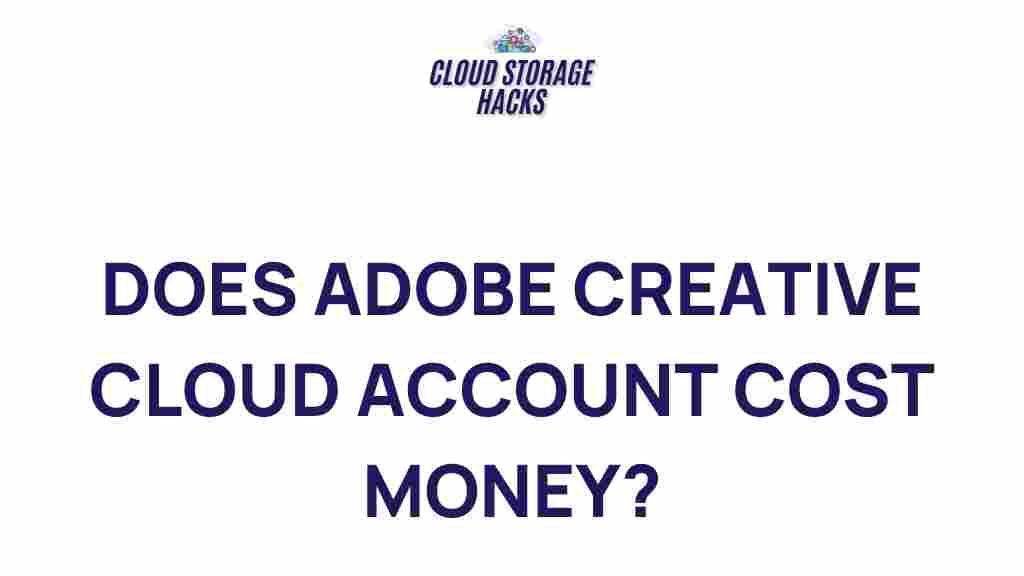Uncover the Hidden Costs of Adobe Creative Cloud Subscription
Adobe Creative Cloud has become an essential tool for many creative professionals, offering a comprehensive suite of software for graphic design, video editing, photography, and web development. While the subscription-based service is popular for its access to a wide range of powerful tools, many users are unaware of the hidden costs associated with an Adobe Creative Cloud subscription. These costs can add up quickly, making it essential for users to fully understand the financial implications before committing to this platform.
Understanding the Adobe Creative Cloud Pricing
When you first look at Adobe Creative Cloud, the subscription prices may seem straightforward. However, there are many factors that can significantly affect the total cost of the service. Adobe offers various subscription plans, depending on the software you need and the number of users in your team. Here’s a quick breakdown of the pricing:
- Individual Plans: Prices vary depending on the app you choose. For example, Adobe Photoshop or Illustrator may cost around $20 per month, while the full Creative Cloud suite is priced at approximately $52.99 per month.
- Team Plans: For businesses, Adobe Creative Cloud for teams is typically more expensive. Team subscriptions range from $33.99 per month per user for individual apps to $79.99 per month for the entire Creative Cloud suite.
- Enterprise Plans: Enterprise plans come with more advanced collaboration features and can cost significantly more, depending on the number of licenses and additional services required.
- Student and Teacher Plans: Adobe offers a discounted plan for students and educators, often priced at around $19.99 per month for the full Creative Cloud suite.
While these prices may seem fair, they do not represent the full picture of the financial commitment involved. There are additional costs that can accumulate over time, which we’ll explore further in the following sections.
Additional Hidden Costs of Adobe Creative Cloud
Aside from the obvious subscription fees, there are several hidden costs to consider when using Adobe Creative Cloud. These include:
- Storage Fees: While Adobe offers some cloud storage with each plan, the space provided may not be enough for users with large projects or high-resolution files. You may find yourself needing to purchase additional storage, which can add $1.99 to $19.99 per month, depending on the amount of storage you require.
- Upgrades and Updates: Although Adobe Creative Cloud provides access to the latest software versions, frequent updates can result in compatibility issues with other software or hardware. Users may need to invest in upgrades to their systems or additional software tools to maintain optimal performance.
- Training and Tutorials: For beginners or those unfamiliar with Adobe’s suite of applications, there may be a need to purchase additional training resources or tutorials to get up to speed. While there are many free resources available, more in-depth, professional training can range from $50 to several hundred dollars.
- Third-Party Integrations: Many professionals use third-party plugins or integration tools to enhance their Adobe Creative Cloud experience. These tools often come at an additional cost, sometimes exceeding $100 per plugin or integration package.
- Team Collaboration Features: If you’re using Adobe Creative Cloud for business or team purposes, some collaboration tools, such as shared libraries, cloud document management, or advanced workflow integrations, may come with additional fees. These costs can add up quickly for large teams.
Step-by-Step Breakdown of Hidden Costs
Understanding where these hidden costs come from is key to managing your Adobe Creative Cloud subscription effectively. Here’s a step-by-step breakdown of the additional financial commitments:
- Storage Management: As your project files grow, so does your need for storage. Adobe provides only a limited amount of cloud storage. To ensure you have enough room, you may need to purchase extra space. Check your storage regularly to avoid unexpected charges.
- System Requirements: Adobe’s software is demanding on hardware, especially for creative professionals working with high-resolution images or video. Ensure your system meets the minimum requirements to run the software, or you may need to invest in hardware upgrades.
- Subscription Plan Monitoring: Adobe’s pricing structure can be confusing, with different subscription plans offering different features and benefits. Regularly review your subscription plan to ensure you’re not paying for features you don’t need. Consider downgrading or switching to individual apps if you only need a specific tool.
- Using Third-Party Tools: While Adobe Creative Cloud provides powerful software, many professionals rely on third-party tools to extend functionality. Keep track of any additional tools you’re using, as these costs can add up quickly.
Troubleshooting Tips to Avoid Hidden Costs
To ensure that you’re not caught off guard by unexpected charges, here are a few troubleshooting tips to help you manage your Adobe Creative Cloud subscription:
- Review Your Plan Regularly: Check your current subscription plan to ensure it aligns with your needs. Adobe frequently updates its plans and features, and staying informed will help you avoid unnecessary upgrades or add-ons.
- Monitor Storage Usage: Keep an eye on how much cloud storage you’re using and delete files you no longer need. This will help you avoid purchasing additional storage space unnecessarily.
- Take Advantage of Free Resources: Instead of paying for expensive tutorials or training courses, explore free online resources, forums, and YouTube channels to improve your skills without breaking the bank.
- Leverage Team Discounts: If you work in a business or educational setting, ensure you’re taking advantage of any group discounts available for Adobe Creative Cloud. Many organizations offer bulk subscription deals that can significantly reduce costs.
Is Adobe Creative Cloud Worth the Price?
For many professionals, the Adobe Creative Cloud suite offers an indispensable collection of tools that can help streamline creative workflows. However, it’s important to carefully consider whether the full subscription is necessary for your needs. If you only need a specific app, such as Adobe Photoshop or Premiere Pro, you may want to opt for individual app subscriptions to save money. On the other hand, businesses or creative teams may find the full suite to be invaluable for collaboration and efficiency.
Ultimately, the decision depends on how much you plan to use the software, how many tools you need, and how well you can manage additional costs such as storage and system upgrades. Keep in mind that Adobe Creative Cloud is a long-term investment, and while it can bring significant value to your work, understanding the hidden costs involved is crucial to managing your budget effectively.
Conclusion
Adobe Creative Cloud offers a powerful and versatile suite of tools that are essential for many creative professionals. However, the subscription fees alone don’t tell the full story. Hidden costs such as storage, third-party tools, system upgrades, and additional training can add up quickly, making it essential to carefully manage your subscription.
By reviewing your plan regularly, monitoring your storage usage, and considering alternatives like individual app subscriptions, you can minimize unexpected costs and ensure that Adobe Creative Cloud remains a cost-effective solution for your creative needs. With the right approach, you can harness the full potential of Adobe Creative Cloud without breaking the bank.
If you’re still unsure about which subscription plan is best for you, check out this detailed comparison guide that can help you make an informed decision.
For more information about Adobe Creative Cloud’s features and pricing, visit the official Adobe website.
This article is in the category Reviews and created by CloudStorage Team