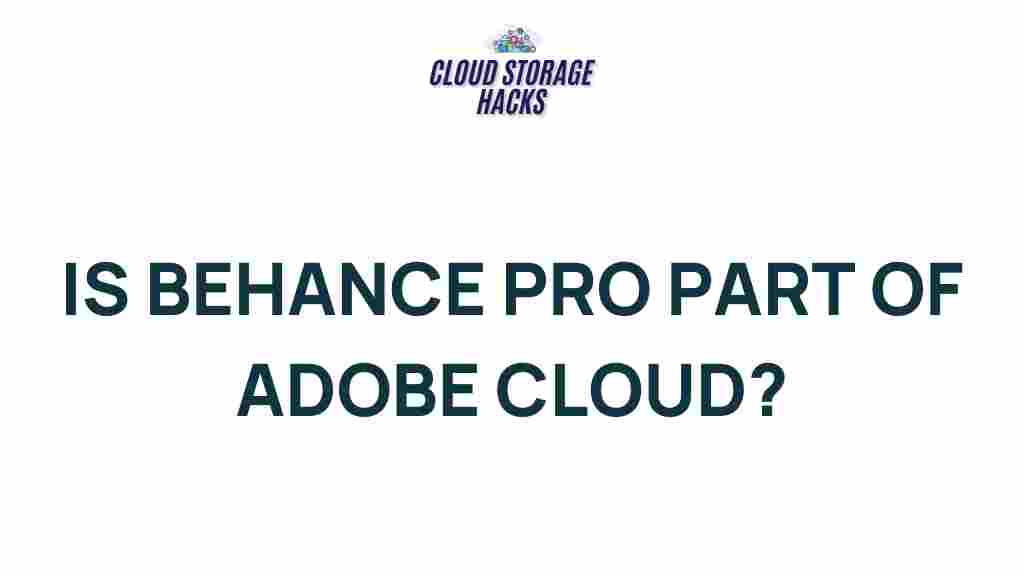Unveiling the Intriguing Connection Between Behance Pro and Adobe Cloud
The world of creative design, digital portfolios, and cloud-based collaboration is rapidly evolving. One of the most significant developments in this arena is the rise of Behance Pro, a tool that has gained considerable attention among designers, photographers, illustrators, and other creatives. Its seamless integration with Adobe Cloud has made it an indispensable asset for professionals. In this article, we will explore the fascinating connection between Behance Pro and Adobe Cloud, examining how these platforms complement each other to provide a powerful creative ecosystem for users.
What is Behance Pro?
Behance Pro is an upgraded version of the popular Behance platform, offering a range of premium features designed to enhance the creative process for professionals. Behance itself is a portfolio-sharing website that allows users to showcase their work to a global audience. It is often considered the go-to platform for creatives to network, share projects, and gain exposure.
However, Behance Pro goes a step further, offering additional functionalities that cater to the needs of serious professionals. With Behance Pro, users can customize their portfolio’s layout, gain access to advanced analytics, and integrate their work seamlessly with other Adobe applications. This connection to Adobe Cloud gives users the flexibility to work on their projects in a more efficient and collaborative environment.
The Role of Adobe Cloud in the Creative Ecosystem
Adobe Cloud, or more specifically, Adobe Creative Cloud, is a suite of tools and services tailored for creative professionals. It includes a wide range of software such as Photoshop, Illustrator, Premiere Pro, After Effects, and more, all of which are essential for designers, artists, video editors, and other creatives.
Adobe Cloud also provides cloud storage, collaboration tools, and access to creative resources, making it easier for teams to work together on projects. With its cross-platform functionality, users can seamlessly sync their work across multiple devices, ensuring they always have access to the latest versions of their projects.
How Behance Pro Enhances Adobe Cloud Integration
When you combine Behance Pro with Adobe Cloud, you unlock a new level of creative freedom and collaboration. Below, we’ll break down the most important features that come with this integration:
- Direct Integration with Adobe Creative Apps: Behance Pro allows you to easily share your work from within Adobe applications. For instance, if you’re working on a Photoshop file or Illustrator project, you can upload your artwork to Behance directly without having to leave the Adobe environment.
- Efficient Portfolio Management: With Behance Pro, you can organize your projects into a cohesive portfolio that can be customized with various layouts and themes. This makes it easier for clients or potential employers to browse through your work in an aesthetically pleasing and intuitive way.
- Cloud Storage and Syncing: Any project you upload to Behance Pro is automatically synced with your Adobe Cloud storage, making it easy to manage and access files across all devices. This integration eliminates the need to manually upload or download files and ensures that your portfolio is always up-to-date.
- Advanced Analytics and Insights: Behance Pro offers advanced analytics that helps you track who is viewing your portfolio, where they’re coming from, and how they interact with your work. This feature is particularly valuable for freelancers and agencies looking to optimize their online presence.
Step-by-Step Guide: How to Link Behance Pro with Adobe Cloud
Linking your Behance Pro account with Adobe Cloud is a simple process. Here’s a step-by-step guide to help you get started:
- Create an Adobe ID: To access Adobe Cloud and Behance Pro, you first need an Adobe ID. If you don’t have one, you can create it by visiting the official Adobe website and signing up.
- Sign Up for Behance Pro: Once you have your Adobe ID, head over to Behance.net and sign up for Behance Pro. You’ll be prompted to link your Adobe ID during the sign-up process.
- Connect Your Adobe Cloud Account: After signing up for Behance Pro, go to your account settings. Under the ‘Cloud Storage’ section, select ‘Connect to Adobe Cloud.’ This will allow you to access your cloud-stored projects directly from Behance.
- Upload Your Projects: Once the integration is complete, you can upload projects directly from Adobe apps like Photoshop or Illustrator. Simply use the ‘Publish to Behance’ option available in these tools to share your work seamlessly.
- Customize Your Portfolio: Customize your Behance Pro portfolio by selecting layouts, themes, and other design elements to match your personal brand or professional needs. Your portfolio will automatically update whenever you add new projects.
Maximizing the Benefits of Behance Pro and Adobe Cloud
Once you’ve integrated Behance Pro with Adobe Cloud, there are several ways to maximize the benefits of this powerful combination:
- Showcase Dynamic Content: Use Adobe Creative Cloud’s design tools to create stunning, dynamic content that will stand out in your Behance Pro portfolio. Experiment with multimedia, animations, and interactive elements to showcase your creativity in new ways.
- Collaborate with Teams: Take advantage of Adobe Cloud’s collaborative features. Share your Behance Pro projects with team members, clients, or collaborators for real-time feedback and iteration. Adobe’s version control and collaboration tools make it easy to work on shared projects without worrying about losing work.
- Streamline Workflow: By syncing Behance Pro with Adobe Cloud, you can streamline your workflow. Whether you’re working on a video, graphic design, or photography project, your files will be stored securely in the cloud, easily accessible, and ready for sharing.
- Gain Professional Exposure: Behance Pro offers advanced networking opportunities with other creatives. By maintaining an up-to-date portfolio and consistently showcasing new work, you increase your visibility and enhance your professional reputation.
Common Troubleshooting Tips
While the integration between Behance Pro and Adobe Cloud is smooth for most users, there are occasional hiccups that might arise. Here are a few troubleshooting tips to help you resolve common issues:
- Issue: Behance Pro Not Syncing with Adobe Cloud
Solution: Check your internet connection and ensure you’re signed in to both your Adobe Cloud and Behance Pro accounts with the same Adobe ID. If the issue persists, try logging out and logging back in, or disconnecting and reconnecting your Adobe Cloud account in the Behance Pro settings. - Issue: Unable to Upload Projects from Adobe Apps
Solution: Ensure that you’re using the latest version of the Adobe Creative Cloud apps. Update your apps via the Creative Cloud desktop app. Additionally, check your storage limits in Adobe Cloud to ensure you have enough space to upload new projects. - Issue: Portfolio Layout Not Appearing Correctly
Solution: Refresh your browser or clear your cache if your portfolio layout is not displaying properly. You can also check if the issue persists across different browsers or devices.
Conclusion
The integration of Behance Pro with Adobe Cloud represents a game-changer for creatives looking to streamline their workflow and enhance their online portfolios. By providing seamless sharing capabilities, advanced portfolio customization, and cloud-based collaboration, Behance Pro is an essential tool for professionals who want to showcase their work and gain visibility in the global creative community.
Whether you’re a freelancer, a designer, or part of a creative team, the connection between Behance Pro and Adobe Cloud allows you to work smarter, not harder. With the power of cloud storage, real-time collaboration, and direct app integration, you can focus on what matters most: creating remarkable, innovative work.
Ready to get started? Sign up for Behance Pro today and start taking full advantage of the powerful features it has to offer. And don’t forget to explore more about Adobe Cloud on Adobe’s official website.
This article is in the category Productivity and created by CloudStorage Team