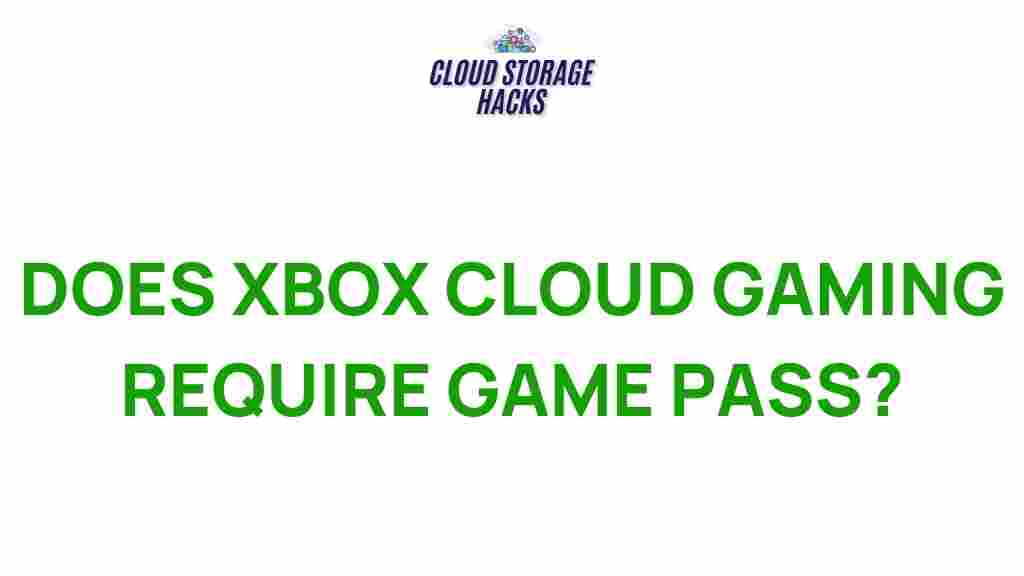Unveiling the Mystery: Does Xbox Cloud Gaming Require Game Pass?
As gaming technology continues to evolve, one of the most exciting innovations is the rise of cloud gaming. Microsoft’s Xbox Cloud Gaming is at the forefront of this revolution, allowing gamers to stream their favorite titles without the need for high-end hardware. However, many players are still unsure about the requirements for accessing Xbox Cloud Gaming, particularly whether it necessitates a subscription to Xbox Game Pass. In this article, we will delve into the specifics of Xbox Cloud Gaming, explore its relationship with Game Pass, and provide a comprehensive answer to the question: Does Xbox Cloud Gaming require Game Pass?
What is Xbox Cloud Gaming?
Xbox Cloud Gaming is a service provided by Microsoft that allows players to stream games directly to their devices, eliminating the need for downloads or high-performance hardware. With Xbox Cloud Gaming, you can access a library of games from your Xbox console or PC and play them instantly on a range of devices, including smartphones, tablets, and even web browsers. This technology has been a game-changer for the gaming community, as it offers flexibility and accessibility without compromising on game quality.
How Does Xbox Cloud Gaming Work?
At its core, Xbox Cloud Gaming operates by using powerful servers to run games remotely. The game is processed on Microsoft’s data centers, which stream the content directly to your device. This means that you do not need a console or gaming PC to enjoy your favorite titles, as long as you have a stable internet connection. The games are played in real-time, with your inputs sent back to the server, resulting in minimal latency.
Devices Supported by Xbox Cloud Gaming
One of the key benefits of Xbox Cloud Gaming is the wide range of supported devices. Here are some of the platforms where you can enjoy cloud gaming:
- Android phones and tablets
- iOS devices (via a web browser)
- Windows PCs
- Web browsers (Google Chrome, Microsoft Edge, Safari)
- Xbox consoles (as part of Game Pass Ultimate)
The service is designed to work seamlessly across these platforms, offering a smooth gaming experience regardless of the device you choose to play on.
Does Xbox Cloud Gaming Require Game Pass?
Now, to address the primary question: Does Xbox Cloud Gaming require a subscription to Xbox Game Pass? The answer is somewhat nuanced, as it depends on the specific service tier you choose.
Xbox Cloud Gaming with Xbox Game Pass Ultimate
The most common way to access Xbox Cloud Gaming is through an Xbox Game Pass Ultimate subscription. Game Pass Ultimate bundles Xbox Live Gold, access to the Game Pass library, and Xbox Cloud Gaming into one comprehensive service. With this plan, you get access to over 100 games to stream on your devices via Xbox Cloud Gaming.
If you already have a Game Pass Ultimate subscription, you can simply log in to your account and start streaming games immediately, without any additional setup. This is the most seamless and popular method for most users who want to enjoy cloud gaming on the go.
Can You Use Xbox Cloud Gaming Without Game Pass?
While Xbox Game Pass Ultimate is the primary way to access Xbox Cloud Gaming, it is not the only option available. In recent developments, Microsoft has also made it possible for players to use Xbox Cloud Gaming on a more limited basis without an Xbox Game Pass subscription. However, this access is restricted to a smaller selection of free-to-play games.
In other words, while the full Xbox Cloud Gaming experience, which includes streaming games from the full Game Pass library, does require a Game Pass Ultimate subscription, you can still enjoy a handful of free-to-play titles on Xbox Cloud Gaming without needing a subscription. Some of these games include popular titles like:
- Fortnite
- Rocket League
- Apex Legends
These free-to-play games are available to anyone with an Xbox account, and you can jump into them on Xbox Cloud Gaming even without a paid subscription. However, this option is limited compared to the extensive Game Pass library that subscribers get access to.
How to Set Up Xbox Cloud Gaming
If you’re ready to dive into Xbox Cloud Gaming, follow these steps to get started:
1. Choose Your Subscription Plan
The first step is deciding which Xbox Game Pass plan best suits your needs. If you’re looking for the full Xbox Cloud Gaming experience, the Game Pass Ultimate subscription is your best bet. To sign up, visit the official Xbox website or access the Microsoft Store on your Xbox console or PC.
2. Set Up Your Device
Once you’ve subscribed, you can play Xbox Cloud Gaming on a variety of devices. Ensure that you have a compatible device and a stable internet connection (at least 10 Mbps for standard gameplay, higher for better performance). If you’re playing on a smartphone or tablet, download the Xbox Game Pass app from the Google Play Store or Apple App Store.
3. Log In and Start Streaming
After setting up your device, log in with your Xbox account credentials. Once logged in, you’ll be able to browse the catalog of available games. Select the title you wish to play, and within moments, you’ll be streaming it directly to your screen!
4. Customize Your Settings
For the best experience, you can customize settings such as video quality and controller preferences. Xbox Cloud Gaming supports a wide range of controllers, including the Xbox Series X|S controller, Xbox One controller, and Bluetooth controllers for mobile devices.
Common Troubleshooting Tips for Xbox Cloud Gaming
While Xbox Cloud Gaming is generally a smooth experience, you may encounter occasional issues. Here are some common troubleshooting tips to resolve potential problems:
1. Connection Issues
If you experience lag or disconnections, it’s often related to internet speed or stability. Ensure that you are connected to a fast and reliable Wi-Fi network, and consider using an Ethernet connection for the most stable connection. You can also lower the game’s streaming quality to reduce bandwidth demands.
2. Device Compatibility
Make sure your device meets the minimum requirements for Xbox Cloud Gaming. Older devices or those with outdated software may have trouble running the service smoothly. Keep your device updated to ensure compatibility.
3. Game Won’t Load
If a game won’t load, try restarting the app or your device. Sometimes, clearing the cache or reinstalling the Xbox Game Pass app can fix loading issues.
Conclusion: Is Xbox Cloud Gaming Worth It?
In conclusion, Xbox Cloud Gaming provides a flexible and innovative way to experience high-quality gaming without the need for expensive hardware. While the full experience does require an Xbox Game Pass Ultimate subscription, players can still enjoy a limited selection of free-to-play games without paying for the service.
Whether you’re an existing Game Pass subscriber or someone looking to try cloud gaming for free, Xbox Cloud Gaming offers something for everyone. If you’re looking for a seamless, on-the-go gaming experience, Game Pass Ultimate is highly recommended, but you can still enjoy Xbox Cloud Gaming’s capabilities with free-to-play titles if you’re not ready to commit.
For more information about Xbox Cloud Gaming, you can visit the official Xbox website here.
If you need additional help or troubleshooting, you can also check the official Xbox support page here.
This article is in the category News and created by CloudStorage Team