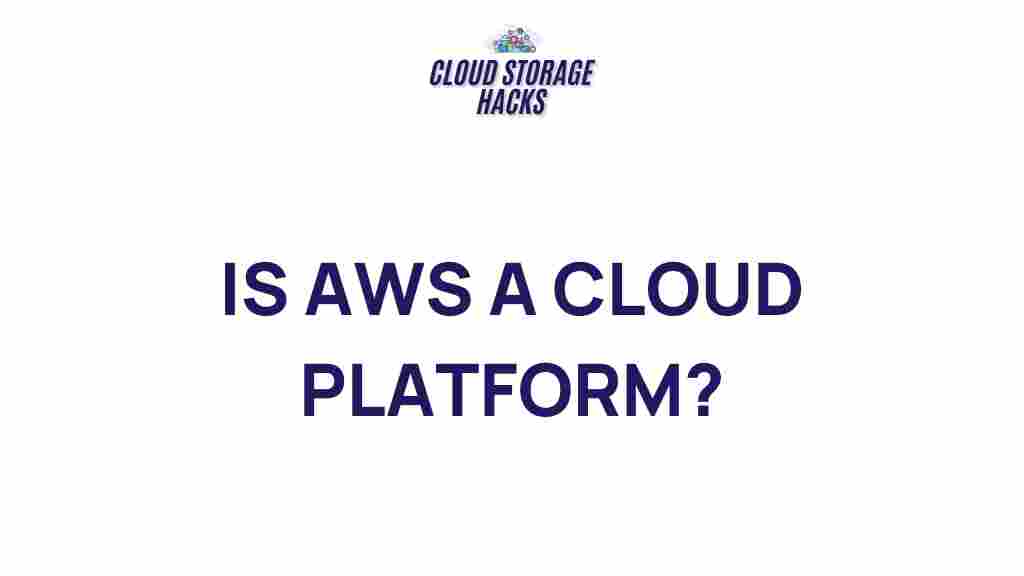Unveiling the Intriguing World of AWS: A Closer Look at the Leading Cloud Platform
The world of cloud computing has revolutionized how businesses, developers, and individuals approach IT solutions. Among the giants of this digital transformation stands AWS (Amazon Web Services), a comprehensive cloud platform that has reshaped industries and empowered users worldwide. With its vast range of services, scalability, and reliability, AWS has become the go-to solution for businesses of all sizes looking to modernize their infrastructure, streamline their operations, and innovate faster. In this article, we will explore the power of AWS, the services it offers, how to get started, and some troubleshooting tips to make the most of it.
What is AWS?
AWS is a subsidiary of Amazon, providing on-demand cloud computing services to individuals, companies, and governments, allowing them to host applications, manage data, and store files remotely. It offers a pay-as-you-go pricing model, meaning customers only pay for what they use, making it an economical and scalable solution for cloud services.
Founded in 2006, AWS has evolved into the largest cloud computing platform globally, with a wide array of services spanning computing power, storage options, machine learning, Internet of Things (IoT), artificial intelligence (AI), and much more. These services enable businesses to scale and grow without the need to invest in expensive infrastructure or worry about maintaining servers.
Key Features of AWS
AWS is known for its versatility and the broad spectrum of services it offers. Some of the standout features include:
- Scalability: AWS automatically scales your cloud resources according to demand, so you only pay for what you use.
- Security: AWS offers robust security features like encryption, network firewalls, and identity management to protect your data.
- Reliability: AWS runs in multiple data centers worldwide, ensuring high availability and fault tolerance for your applications.
- Cost-Effective: The pay-as-you-go pricing model lets businesses avoid large upfront investments and only pay for the resources they consume.
- Global Reach: AWS operates in multiple geographic regions and availability zones, allowing for global deployments.
AWS Services: A Deep Dive
AWS offers hundreds of services designed to address various business needs. Let’s break down some of the most popular ones:
1. Compute Services
Compute services enable businesses to run applications without needing to invest in physical servers. The most notable service in this category is Amazon EC2 (Elastic Compute Cloud), which allows you to rent virtual servers to host your applications. Some other key compute services include:
- AWS Lambda: A serverless compute service that automatically runs your code without provisioning servers.
- Amazon Lightsail: A simple cloud platform for developers to launch and manage websites and apps.
- Amazon Elastic Beanstalk: An easy-to-use service for deploying and scaling web applications.
2. Storage Services
When it comes to storing data in the cloud, AWS offers a broad array of storage options tailored to different use cases. Some of the most popular include:
- Amazon S3 (Simple Storage Service): A scalable object storage service for data backups, archival, and content distribution.
- Amazon EBS (Elastic Block Store): Persistent block storage designed for use with Amazon EC2 instances.
- Amazon Glacier: A low-cost, long-term storage solution for data archiving and backup.
3. Networking Services
Networking services ensure the smooth operation and connectivity of your cloud-based infrastructure. AWS provides several networking services, including:
- Amazon VPC (Virtual Private Cloud): Allows users to define and control a virtual network in the AWS cloud.
- AWS Direct Connect: A dedicated network connection between your premises and AWS for faster, more reliable data transfer.
- Amazon Route 53: A scalable DNS (Domain Name System) web service designed to route end-users to the appropriate resources.
4. Machine Learning and AI Services
AWS is a leader in cloud-based AI and machine learning services, helping businesses unlock insights from data. Some of its offerings in this area include:
- AWS SageMaker: A fully managed service for building, training, and deploying machine learning models.
- Amazon Rekognition: An image and video analysis service powered by machine learning algorithms.
- Amazon Polly: A service that converts text into lifelike speech using advanced deep learning techniques.
5. Databases and Analytics
Managing and analyzing data is critical for modern businesses. AWS provides fully managed database and analytics services, including:
- Amazon RDS (Relational Database Service): A managed relational database service supporting popular databases like MySQL, PostgreSQL, and SQL Server.
- Amazon Redshift: A fast, scalable data warehousing service designed for big data analytics.
- AWS Glue: A fully managed ETL (extract, transform, load) service for preparing and transforming data for analytics.
How to Get Started with AWS
Getting started with AWS is relatively simple. Follow these steps to begin your cloud journey:
Step 1: Sign Up for an AWS Account
To use AWS, you need to create an account. Visit the AWS website and follow the sign-up instructions. You will need to provide some basic information, including your email address, contact details, and payment information. AWS offers a free tier for new users, which includes limited free usage of a selection of AWS services.
Step 2: Explore the AWS Management Console
The AWS Management Console is your web-based interface for interacting with AWS services. Once logged in, you can access a wide range of services, create new resources, and monitor your usage. It is recommended to familiarize yourself with the console to navigate AWS effectively.
Step 3: Launch Your First EC2 Instance
One of the first things most users do when starting with AWS is launch an EC2 instance. This virtual server can be used to host websites, run applications, or perform computational tasks. You can choose from a variety of pre-configured Amazon Machine Images (AMIs) or create your own custom configurations. Follow the AWS Getting Started guide to launch your first EC2 instance.
Step 4: Scale Your Infrastructure
As your application grows, you can scale your AWS resources easily by using services like Auto Scaling, which adjusts the number of instances running based on your needs, and Elastic Load Balancing, which distributes traffic across multiple instances to ensure high availability.
Troubleshooting Tips for AWS Users
While AWS offers a robust and reliable platform, you may encounter some issues during your journey. Here are a few common troubleshooting tips:
- Check Service Health: AWS provides a Service Health Dashboard where you can check the status of AWS services in different regions. If you’re facing issues, this is the first place to check.
- Resource Limits: Ensure that you haven’t exceeded your account’s resource limits, such as the number of EC2 instances you can launch. You can request limit increases through the AWS Support Center.
- Permissions and IAM: Ensure that your AWS Identity and Access Management (IAM) roles and policies are properly configured. Misconfigured permissions are a common source of errors when accessing AWS services.
- Billing and Costs: AWS offers a detailed billing dashboard where you can track your usage and costs. If your bill seems higher than expected, check which services are consuming the most resources.
Conclusion
AWS is undoubtedly a leader in the cloud computing industry, offering a vast array of services to meet the needs of businesses and developers across the globe. From its powerful compute and storage capabilities to its advanced machine learning tools and analytics services, AWS provides everything you need to build, deploy, and scale applications in the cloud.
As cloud adoption continues to rise, mastering AWS is an invaluable skill for anyone working in the tech industry. By following the steps outlined in this article, you can start leveraging AWS’s potential to drive innovation, reduce costs, and enhance your IT infrastructure. Remember, troubleshooting is part of the
This article is in the category News and created by CloudStorage Team