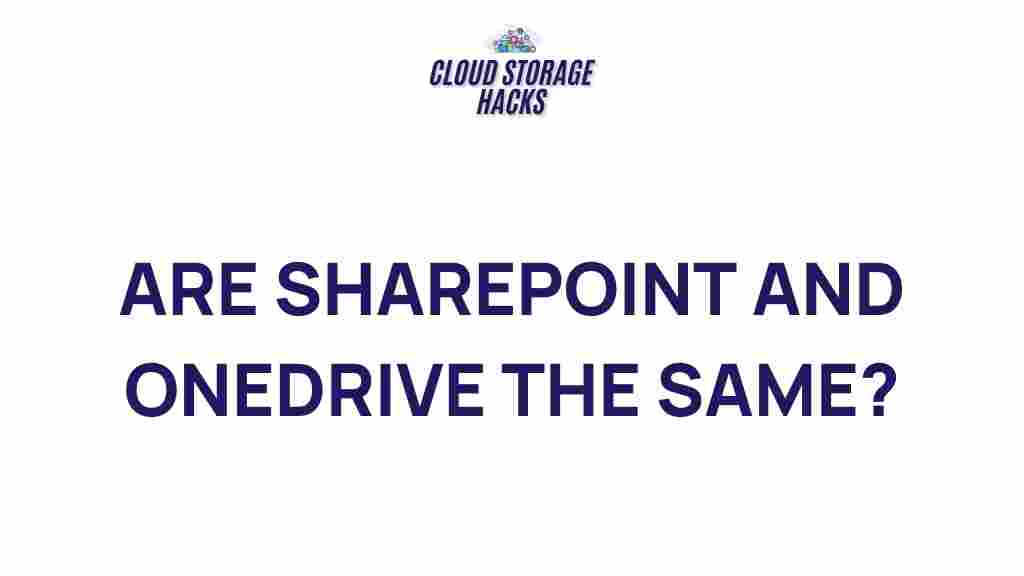Unraveling the Mystery: SharePoint vs. OneDrive
When it comes to cloud storage and collaboration tools, two names often come up: SharePoint and OneDrive. Both of these platforms are products of Microsoft, offering unique functionalities to businesses and individuals, but they often cause confusion due to their similarities and overlapping features. In this article, we will dive deep into the differences and similarities between SharePoint and OneDrive, helping you make an informed decision on which platform is best suited for your needs.
What is SharePoint?
SharePoint is a web-based collaboration platform developed by Microsoft. It allows organizations to create, store, organize, and share information seamlessly. Whether you need to manage documents, team sites, or intranet systems, SharePoint can support a wide array of collaboration needs.
Some of the key features of SharePoint include:
- Document management and storage
- Team sites for collaboration
- Enterprise search functionality
- Custom workflows and automations
- Advanced security and compliance controls
SharePoint is particularly useful for larger organizations that require extensive document management, version control, and seamless collaboration across teams. It’s a robust solution for both internal and external collaboration, supporting the creation of dynamic websites, intranet portals, and document libraries.
What is OneDrive?
OneDrive is another cloud-based storage platform from Microsoft, but it focuses primarily on file storage and synchronization. Unlike SharePoint, which is aimed at collaborative environments, OneDrive is designed for personal file storage and sharing, making it a more straightforward tool for individual users.
Key features of OneDrive include:
- Personal cloud storage for files and documents
- File synchronization across multiple devices
- Automatic backup and version history
- Simple sharing options with links and permissions
- Integration with Office 365 and other Microsoft apps
OneDrive allows users to store, access, and share their files from any device with an internet connection. It’s ideal for individuals or small teams looking for an easy way to manage documents and collaborate on a basic level.
SharePoint vs. OneDrive: Key Differences
While both SharePoint and OneDrive offer cloud storage and sharing capabilities, the scope and use cases differ significantly. Let’s break down their key differences:
1. Purpose and Usage
As previously mentioned, SharePoint is tailored for collaboration and document management within organizations. It allows teams to collaborate on projects, manage documents in a controlled environment, and build internal portals. SharePoint is also widely used for intranet systems and enterprise-level content management.
On the other hand, OneDrive is a personal file storage service. It’s mostly used for storing personal files and documents, though it can also be used for basic collaboration. For teams, OneDrive is more of a file-sharing solution rather than a full-fledged collaborative workspace like SharePoint.
2. Collaboration Features
While both platforms allow for file sharing, SharePoint offers more advanced collaboration features, such as:
- Shared team sites
- Advanced document management, including versioning and workflows
- Customizable permissions for users and groups
- Integration with Microsoft Teams for real-time collaboration
In contrast, OneDrive offers simpler collaboration tools like file sharing via links, but lacks the more complex management and organizational features that SharePoint provides.
3. Storage Capacity
Another major difference between SharePoint and OneDrive lies in their storage capacities:
- OneDrive typically offers personal storage capacities ranging from 1TB for individual Office 365 users to unlimited storage for enterprise customers.
- SharePoint, while also offering generous storage options, is designed for team-wide use. Its storage is tied to the overall SharePoint site, and the capacity is typically managed at the organizational level.
4. Integration with Other Microsoft Services
Both platforms integrate with Microsoft Office 365 applications like Word, Excel, and PowerPoint. However, SharePoint also integrates seamlessly with tools like Microsoft Teams, Planner, and Power Automate, making it an excellent choice for larger-scale business operations.
On the other hand, OneDrive’s integration with Office apps is more personal and streamlined, offering individual users the ability to open, edit, and save documents without a complicated interface.
5. Security and Compliance
Both platforms offer strong security measures, such as encryption, multi-factor authentication (MFA), and compliance with regulations like GDPR and HIPAA. However, SharePoint’s extensive enterprise-level controls make it the better choice for businesses with complex security and compliance needs.
When to Use SharePoint vs. OneDrive?
Choosing between SharePoint and OneDrive depends largely on your needs and organizational structure. Here’s a step-by-step guide to help you decide which platform is the best fit for your situation:
Use SharePoint if:
- You need a centralized platform for team collaboration and document management.
- Your organization requires advanced document control and versioning features.
- You need to build internal websites or intranet portals.
- Your business relies on complex workflows or custom automation.
- You are managing large amounts of organizational content and need advanced search functionality.
Use OneDrive if:
- You need simple cloud storage for personal or small team file management.
- You want a straightforward file-sharing solution without complex configuration.
- Your primary need is to sync files across multiple devices for individual use.
- You’re working on basic document collaboration without requiring full project management features.
How to Use SharePoint and OneDrive Together
While SharePoint and OneDrive have different purposes, they can complement each other. Many organizations use both platforms in tandem, taking advantage of their unique capabilities. Here’s how they can work together:
Step 1: Storing Documents in OneDrive
Individuals can store personal files in OneDrive. OneDrive is ideal for individual use, offering seamless file synchronization across devices. You can also easily share files with colleagues using links or permissions.
Step 2: Collaboration in SharePoint
For collaborative work, SharePoint provides an enterprise-level document management solution. Teams can collaborate on documents in real-time, track changes, and use version control for greater control over the content.
Step 3: Integrating SharePoint with OneDrive
If you’re working on a document in OneDrive and want to collaborate with a team, you can upload the file to SharePoint. Once uploaded, your team members can access, edit, and collaborate on the file using SharePoint’s advanced features. You can also create a SharePoint link and share it with your team through OneDrive, enabling seamless collaboration.
Troubleshooting Tips for SharePoint and OneDrive
While both SharePoint and OneDrive are powerful tools, users sometimes encounter issues. Here are some common problems and how to resolve them:
1. File Syncing Issues
Sometimes files may not sync correctly between devices in OneDrive. Ensure that your internet connection is stable and that OneDrive is updated to the latest version. If syncing issues persist, try restarting the OneDrive app or unlinking and relinking your account.
2. Access Denied Errors in SharePoint
If you’re encountering “Access Denied” errors in SharePoint, it may be due to insufficient permissions. Check your permissions for the site or document library and contact your administrator if you need access.
3. Document Version Conflicts
In SharePoint, multiple users can edit the same document, which can sometimes lead to version conflicts. To resolve this, make sure you’re using SharePoint’s versioning system and check for any unsaved changes. Enable “check-in/check-out” options to avoid conflicts in real-time collaboration.
Conclusion
In conclusion, both SharePoint and OneDrive are valuable tools in the Microsoft ecosystem, but they serve distinct purposes. SharePoint is ideal for larger teams, enterprise-level collaboration, and document management, while OneDrive is better suited for personal file storage and simple file sharing. By understanding the strengths of each platform, you can decide which tool fits your needs or how to use them together to streamline your workflow.
Need help setting up SharePoint or OneDrive for your business? Explore more resources on Microsoft’s official website or contact us for assistance.
This article is in the category Guides & Tutorials and created by CloudStorage Team