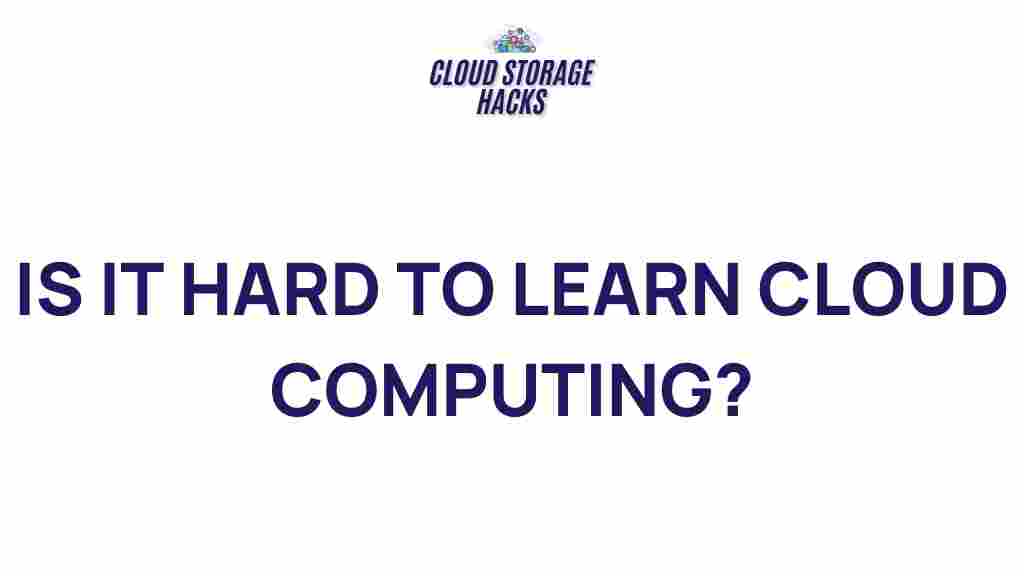Unveiling the Mysteries of Cloud Computing
In today’s digital world, **cloud computing** is a term that is becoming more and more synonymous with efficiency, scalability, and flexibility. Businesses and individuals alike are increasingly relying on the cloud to store, manage, and process data. But what exactly is cloud computing, and how does it work? In this article, we will explore the mysteries of cloud computing, breaking down its key components, benefits, types, and real-world applications.
What is Cloud Computing?
Cloud computing refers to the delivery of computing services—such as servers, storage, databases, networking, software, and more—over the internet (the “cloud”). Rather than owning and maintaining physical hardware, companies and individuals can use cloud-based resources as needed, paying only for what they use. The cloud is an on-demand service that provides scalable and flexible access to computing resources without the need for expensive infrastructure.
How Does Cloud Computing Work?
Cloud computing works by hosting data and applications on remote servers instead of on-premise hardware. These servers are maintained by cloud service providers, who manage everything from security to hardware updates, leaving businesses to focus on their core operations. Here’s a simplified explanation of the process:
- Accessing the Cloud: Users can access cloud-based services via the internet from any device—such as a laptop, smartphone, or tablet—using a web browser or a specific application.
- Resource Allocation: Cloud providers have large data centers that host the servers and resources. These resources are allocated dynamically based on the user’s needs and usage patterns.
- Scalability: The cloud is designed to scale. Whether you need more storage, computing power, or additional software features, the cloud can accommodate these changes without the need for hardware upgrades.
- Security and Backup: Cloud providers implement robust security measures and regular backups to ensure data is protected and can be restored in case of an issue.
The Different Types of Cloud Computing
Cloud computing is not a one-size-fits-all solution. It can be categorized into different types based on deployment models and service offerings. The primary types of cloud computing are:
1. Public Cloud
The public cloud is the most common and widely-used deployment model, where computing resources are provided by third-party providers over the internet. These resources are shared among multiple organizations, which helps reduce costs. Examples of public cloud providers include Amazon Web Services (AWS), Microsoft Azure, and Google Cloud.
2. Private Cloud
A private cloud refers to computing resources that are dedicated to a single organization. These clouds are often hosted on-premise or by a third-party provider but offer more control over security and compliance. Private clouds are ideal for businesses with specific data protection or regulatory requirements.
3. Hybrid Cloud
A hybrid cloud combines both public and private clouds, allowing businesses to leverage the benefits of both models. For example, sensitive data might be stored on a private cloud, while less critical operations can be run on a public cloud, giving organizations the flexibility to scale as needed.
4. Community Cloud
A community cloud is shared by several organizations with similar interests or concerns (e.g., security or compliance). This model allows the participating entities to share infrastructure costs and benefit from a more specialized cloud environment.
The Benefits of Cloud Computing
Cloud computing offers numerous advantages for businesses and individuals. Below are some of the key benefits:
- Cost Efficiency: With cloud computing, there is no need for expensive hardware or infrastructure. You pay for what you use, and scaling is easy without additional investments.
- Scalability: Cloud resources can be quickly scaled up or down based on the user’s needs. This flexibility ensures that you are only paying for the resources you actually use.
- Accessibility: Cloud computing allows users to access their data and applications from anywhere in the world, as long as there is an internet connection.
- Reliability: Most cloud service providers offer high availability with minimal downtime. Data is also backed up regularly, ensuring that it can be recovered if necessary.
- Collaboration: Cloud computing facilitates better collaboration between team members, as documents and resources can be accessed and edited in real-time from multiple locations.
Common Cloud Computing Services
Cloud computing services can be broadly categorized into three main types of service models: IaaS, PaaS, and SaaS. Each offers a different level of control, flexibility, and management.
1. Infrastructure as a Service (IaaS)
IaaS provides virtualized computing resources over the internet. It includes services like virtual machines (VMs), storage, and networking. With IaaS, businesses can rent IT infrastructure on-demand instead of investing in physical hardware. Examples of IaaS providers include AWS, Google Cloud Compute Engine, and Microsoft Azure.
2. Platform as a Service (PaaS)
PaaS offers a platform that allows businesses to develop, run, and manage applications without dealing with the underlying infrastructure. It provides tools for application development, database management, and middleware. Examples of PaaS providers are Google App Engine and Microsoft Azure App Service.
3. Software as a Service (SaaS)
SaaS delivers software applications over the internet on a subscription basis. These applications are hosted and managed by the provider, and users can access them via a web browser. Popular examples of SaaS include Google Workspace (formerly G Suite), Dropbox, and Salesforce.
Step-by-Step Process of Implementing Cloud Computing
Adopting cloud computing in your business can be a strategic decision that requires careful planning. Here’s a simple step-by-step process to implement cloud computing:
- Identify Your Business Needs: Assess what your business needs in terms of data storage, software, and IT infrastructure. Understand the specific challenges and objectives you aim to address with cloud computing.
- Choose the Right Cloud Model: Based on your needs, decide whether a public, private, or hybrid cloud is best suited for your business. Consider factors like security, cost, and scalability.
- Select a Cloud Provider: Evaluate different cloud providers to find the one that offers the best services at the right price. Look at factors like uptime, customer support, and scalability features.
- Migrate Your Data: Begin the process of transferring your data and applications to the cloud. This may involve backing up data, testing cloud services, and ensuring everything is properly integrated.
- Train Your Team: Ensure that your employees are trained on how to use cloud-based tools and services. Proper training will help them adapt to the new system and maximize its potential.
- Monitor and Optimize: After implementation, continuously monitor the performance of your cloud infrastructure and optimize it for better performance, security, and cost-efficiency.
Cloud Computing Troubleshooting Tips
While cloud computing offers numerous benefits, it can sometimes present challenges. Here are some troubleshooting tips to help you resolve common cloud-related issues:
- Slow Performance: If you’re experiencing slow cloud service performance, check your internet connection, as cloud-based services rely heavily on internet speed. If the issue persists, check with your cloud provider to ensure there are no outages or maintenance activities.
- Access Issues: If you’re unable to access cloud services, verify your login credentials and check for any service disruptions. If necessary, reach out to the cloud provider’s support team for assistance.
- Data Security Concerns: Cloud security is a common concern. Ensure you use strong passwords, enable two-factor authentication, and regularly back up your data. If security issues persist, consider using encryption tools to protect sensitive information.
- Integration Problems: Cloud services may sometimes face integration challenges with other software. Review integration documentation or reach out to customer support to resolve any compatibility issues.
Conclusion
Cloud computing has revolutionized the way businesses and individuals manage and utilize computing resources. It provides a wide range of benefits, from cost savings to scalability and collaboration. By understanding the basics of cloud computing and how to implement it effectively, you can unlock the full potential of this technology for your organization. Whether you’re a small business or a large enterprise, cloud computing offers a flexible and secure way to streamline your operations and stay competitive in the modern digital landscape.
For more insights into cloud computing, you can explore resources on cloud computing strategies or learn more from experts on CIO.com.
This article is in the category Guides & Tutorials and created by CloudStorage Team