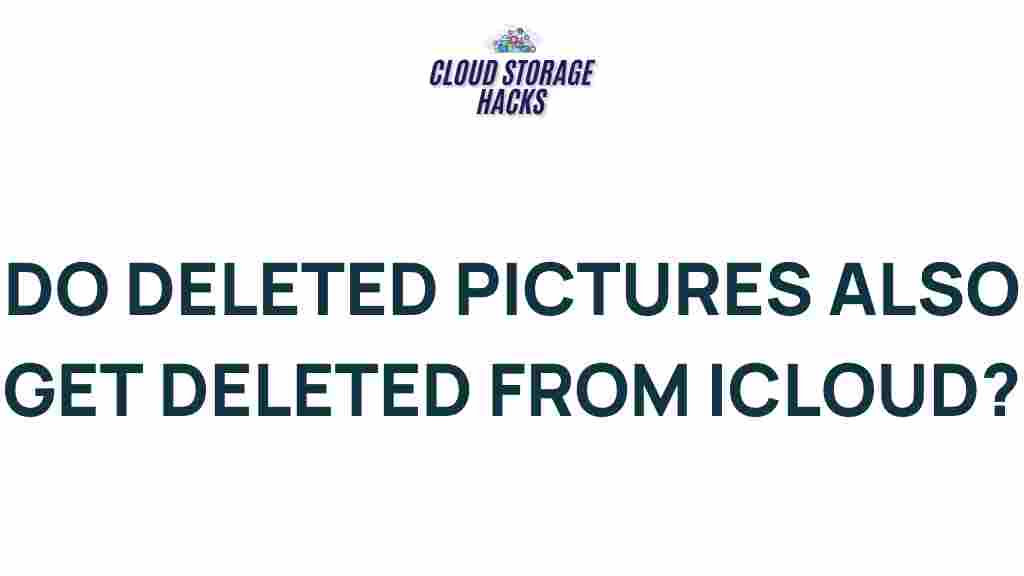Do Deleted Photos Vanish from iCloud Forever?
In today’s digital age, photos have become a central part of our personal memories and digital storage. However, with the rise of cloud storage solutions like iCloud, questions about the permanence of data have surfaced. One common question that many iPhone and iCloud users have is: **Do deleted photos vanish from iCloud forever**? This question is more complicated than it seems, as it involves understanding iCloud’s photo management system, recovery options, and data retention policies. In this article, we will unravel this mystery and provide insights into what happens to your deleted photos in iCloud.
Understanding iCloud Photos and Deletion Process
Before diving into whether deleted photos can be recovered, it’s essential to understand how iCloud handles photos in general. iCloud is a cloud storage service provided by Apple that allows users to store various types of data, including photos. When you enable iCloud Photos, your photos and videos are automatically uploaded and stored in the cloud, ensuring they’re accessible across all devices connected to your iCloud account.
However, when you delete a photo from your iPhone or another Apple device, it doesn’t immediately disappear from iCloud. Instead, Apple has a system in place that gives you a grace period to recover deleted photos in case of accidental deletion.
What Happens When You Delete a Photo from iCloud?
When you delete a photo from your device, it is also removed from iCloud. However, the photo isn’t permanently erased from the cloud right away. Instead, it is placed in a special folder called **Recently Deleted**. This folder acts as a safeguard, allowing users to recover photos that may have been deleted by mistake.
- Recently Deleted Folder: Deleted photos remain in the “Recently Deleted” album for 30 days. During this time, you can restore them to your device or delete them permanently.
- Permanent Deletion: After 30 days, the photo is automatically and permanently deleted from iCloud, making it very difficult, if not impossible, to recover without third-party recovery tools.
For those wondering about the fate of photos after they have been removed from the “Recently Deleted” folder, once the 30-day period is up, the photo is permanently erased from iCloud and cannot be restored through the iCloud interface.
How to Recover Deleted Photos from iCloud
Now that we know how iCloud handles photo deletions, let’s discuss the recovery process. If you’ve accidentally deleted photos, you still have a few options for recovery, depending on when they were deleted and whether they are still in the **Recently Deleted** folder.
Step 1: Check the Recently Deleted Album
If you’ve deleted photos within the past 30 days, they should still be in the Recently Deleted album. Here’s how you can recover them:
- Open the **Photos app** on your device.
- Scroll to the bottom of the album list and select **Recently Deleted**.
- Browse through the deleted photos, and tap on the ones you want to recover.
- Click **Recover**, and the photos will be restored to your library.
It’s important to note that once you recover a photo, it will be restored to your iCloud and synced across all devices connected to the same iCloud account.
Step 2: Restore Photos via iCloud.com
If you’re unable to find the photos on your device, you can try restoring them through iCloud.com:
- Go to www.icloud.com and log in with your Apple ID.
- Click on the **Photos** app.
- Select the **Recently Deleted** folder in the left sidebar.
- Choose the photos you want to recover, and click **Recover**.
This process works similarly to the Photos app and will restore your deleted photos to your iCloud account, making them available across all your devices.
Step 3: Check Backup for Deleted Photos
If the photos are no longer in the Recently Deleted folder and the 30-day window has passed, you can check if the deleted photos are included in an iCloud or iTunes backup. To do this, follow these steps:
- Go to **Settings** on your device and tap on your Apple ID at the top.
- Tap **iCloud** > **iCloud Backup** and check if there is a recent backup available.
- If you have an appropriate backup, you can restore the entire device from iCloud backup, which will include your deleted photos (if they were part of the backup).
Note that restoring from a backup will erase any data added to your device since the backup date, so be cautious when choosing this method.
Step 4: Use Third-Party Recovery Tools
If the deleted photos are no longer available in iCloud and you don’t have a suitable backup, third-party recovery software may offer a last-ditch solution. These tools can scan your device or iCloud backup for traces of deleted data. However, this method is not foolproof, and success rates vary depending on the software and how long it’s been since the photos were deleted.
Popular third-party photo recovery tools include:
Troubleshooting: Why Can’t I Find My Deleted Photos in iCloud?
If you’re unable to find deleted photos even after following the steps above, several factors might be at play. Here are some common issues and how to troubleshoot them:
1. Syncing Issues
Sometimes, photos may not show up on iCloud or your device due to syncing problems. Ensure that your device is connected to a stable internet connection and that iCloud Photos is enabled. You can check this in **Settings** > **[your name]** > **iCloud** > **Photos**.
2. Outdated iCloud Backup
If the backup you’re relying on is outdated, it might not contain the deleted photos. Make sure your backup is up to date by checking **Settings** > **[your name]** > **iCloud** > **iCloud Backup**.
3. iCloud Storage Limits
If your iCloud storage is full, photos might not upload correctly. Consider upgrading your iCloud storage plan or freeing up space by deleting unnecessary data from iCloud.
4. Time Limitations
Once the 30-day grace period for the **Recently Deleted** album expires, the photos are permanently deleted. If too much time has passed, recovery is likely impossible through standard methods. In this case, third-party software might still offer a chance at recovery.
Conclusion: Can Deleted Photos Vanish from iCloud Forever?
So, do deleted photos vanish from iCloud forever? The answer is not a simple yes or no. While iCloud offers a 30-day period for recovery, after this time, photos are permanently deleted and can no longer be restored through the usual iCloud interfaces. However, if you’re proactive and regularly back up your photos to iCloud or other external storage solutions, you’ll have a safety net in place to protect your precious memories. If you’ve passed the 30-day limit, third-party recovery software may be your only option, but it’s never a guarantee.
To prevent future headaches, always back up your photos regularly, and be sure to check the Recently Deleted folder if you’ve made a mistake. With these precautions in place, you’ll have more peace of mind knowing that your deleted photos are not necessarily gone forever.
This article is in the category Guides & Tutorials and created by CloudStorage Team