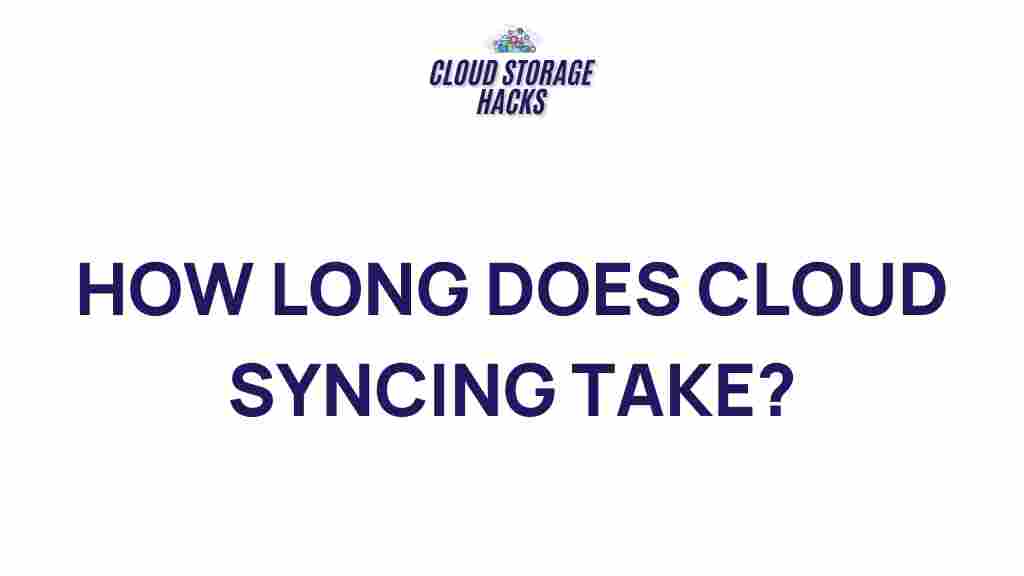The concept of cloud syncing has revolutionized how we manage data across devices and platforms. Whether you’re working remotely, collaborating in real-time, or safeguarding your files, understanding the timing of cloud syncing can unlock its full potential. In this guide, we’ll delve deep into how cloud syncing works, its timing, common challenges, and optimization techniques.
The Timing of Cloud Syncing
Cloud syncing refers to the process of ensuring your files, data, or applications are synchronized across devices using cloud technology. The timing of this process is critical. Syncing can occur in real-time, periodically, or on-demand, depending on your settings and the platform you’re using. Understanding these mechanisms is key to leveraging this powerful tool effectively.
How Cloud Syncing Works
At its core, cloud syncing involves the transfer of data from a device to a cloud server and back to other connected devices. Here’s how it typically unfolds:
- Real-time syncing: Updates happen instantly whenever changes are made, ensuring all devices reflect the latest version.
- Periodic syncing: Data syncs at pre-set intervals, balancing timeliness with resource efficiency.
- On-demand syncing: Changes are uploaded and downloaded manually, giving users full control.
Platforms like Google Drive, Dropbox, and iCloud have streamlined this process, making it accessible even to non-technical users.
Factors Influencing the Timing of Cloud Syncing
Several factors can affect the timing and efficiency of cloud syncing, including:
- Network connectivity: A stable and fast internet connection is essential for seamless syncing.
- Platform configurations: Some services allow users to customize sync intervals or exclude specific files.
- File size and type: Large files or certain formats may take longer to upload and sync.
- Device compatibility: Outdated software or hardware can lead to delays or errors in syncing.
Step-by-Step Guide to Optimize Cloud Syncing
Follow these steps to ensure your cloud syncing process is smooth and efficient:
- Choose the right platform: Research and select a cloud service that aligns with your needs and device ecosystem.
- Enable real-time syncing: If you work collaboratively or rely on up-to-date information, enable real-time sync in your platform settings.
- Organize your files: Maintain a well-structured file hierarchy to make syncing quicker and more manageable.
- Monitor storage limits: Regularly check your cloud storage quota to avoid sync interruptions.
- Use selective sync: Opt to sync only essential folders or files to save bandwidth and reduce clutter.
Troubleshooting Common Cloud Syncing Issues
Even with the best setups, problems may arise. Here are some common issues and solutions:
- Slow syncing: Ensure you have a strong internet connection and limit background applications consuming bandwidth.
- Files not syncing: Verify file permissions and check for updates to your cloud syncing software.
- Duplicate files: Avoid renaming files frequently or moving them to different folders mid-sync.
- Outdated files: Confirm that real-time sync is enabled and troubleshoot device-specific connectivity issues.
For more advanced troubleshooting, consult your platform’s help center or seek guidance from their official support page.
Best Practices for Cloud Syncing
To maximize the benefits of cloud syncing, keep these best practices in mind:
- Always back up critical files in multiple locations.
- Regularly update your devices and cloud apps for optimal performance.
- Set up notifications for sync failures to address them promptly.
- Maintain robust cybersecurity measures, such as encryption and two-factor authentication.
Explore Related Topics
If you’re intrigued by cloud syncing, check out our guide on file storage best practices to ensure your data stays safe and organized.
Conclusion
Understanding the timing of cloud syncing empowers you to harness its full potential for personal and professional use. By choosing the right platform, optimizing settings, and adhering to best practices, you can enjoy seamless, secure, and efficient data synchronization. Remember, the key lies in customizing your approach to suit your specific needs and staying proactive in troubleshooting potential challenges.
Start optimizing your cloud syncing today, and unlock a world of convenience and collaboration!
This article is in the category Guides & Tutorials and created by CloudStorage Team