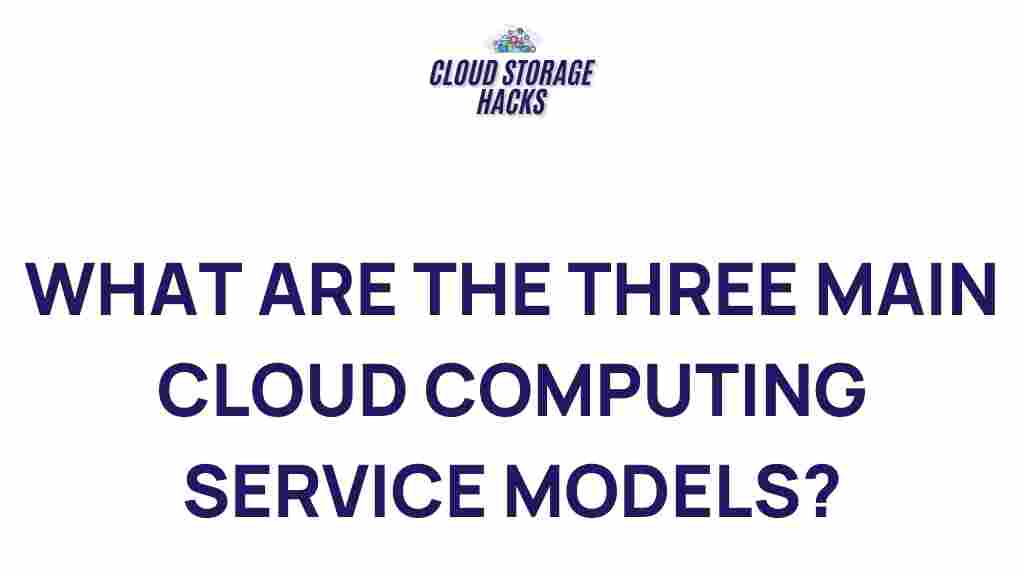Understanding Cloud Computing and Its Service Models
Cloud computing has revolutionized the way businesses and individuals manage their computing resources. It has replaced the traditional model of storing and processing data on physical servers with a more flexible, scalable, and cost-effective approach. In this article, we will explore the fascinating world of cloud computing service models, focusing on their types, advantages, and real-world applications. Whether you’re a business owner, an IT professional, or simply curious about technology, this guide will provide you with essential knowledge about cloud computing and its service models.
What is Cloud Computing?
Cloud computing is the delivery of computing services—including storage, processing power, networking, and software—over the internet. This allows users to access and manage data and applications remotely, without the need for on-site hardware or infrastructure. The cloud operates on a pay-as-you-go model, which means users only pay for the resources they consume, providing significant cost savings compared to traditional methods of computing.
Cloud computing services are generally divided into three main categories, known as the cloud service models. Each model offers varying levels of control, flexibility, and management for users, and selecting the right one depends on specific business needs and technical expertise.
Exploring the Three Primary Cloud Computing Service Models
Cloud computing service models can be categorized into three main types: Infrastructure as a Service (IaaS), Platform as a Service (PaaS), and Software as a Service (SaaS). Understanding these models is crucial for selecting the right service for your organization’s needs.
1. Infrastructure as a Service (IaaS)
Infrastructure as a Service (IaaS) is the most fundamental cloud computing model. It provides virtualized computing resources over the internet. With IaaS, businesses can access essential infrastructure components such as virtual machines, storage, and networking, without the need to invest in physical hardware.
Key Features of IaaS:
- Scalable infrastructure on demand
- Flexible pricing model based on usage
- Minimal physical hardware management
- High availability and disaster recovery options
IaaS is ideal for businesses that need to run custom applications or require high levels of control over their computing environment. Popular IaaS providers include Amazon Web Services (AWS), Microsoft Azure, and Google Cloud Platform.
2. Platform as a Service (PaaS)
Platform as a Service (PaaS) provides a platform and environment for developers to build, deploy, and manage applications. PaaS abstracts away much of the underlying infrastructure, allowing developers to focus on writing code and developing features instead of managing servers or networking. This makes PaaS an attractive option for application development, as it simplifies the process and reduces time-to-market.
Key Features of PaaS:
- Development frameworks and tools for application deployment
- Managed databases, middleware, and runtime environments
- Integration with other cloud services and APIs
- Automatic scaling and load balancing
PaaS providers, such as Heroku, Google App Engine, and Red Hat OpenShift, offer various features that simplify the development lifecycle, from building to testing and deployment.
3. Software as a Service (SaaS)
Software as a Service (SaaS) delivers fully functional software applications over the internet. SaaS applications are hosted and maintained by the service provider, and users access them through a web browser. This eliminates the need for organizations to install, maintain, or update software locally, as the SaaS provider handles all updates and patches.
Key Features of SaaS:
- Access to fully functional software applications
- No installation or maintenance required
- Pay-per-use or subscription-based pricing models
- Seamless updates and version control
Popular SaaS offerings include applications like Google Workspace (formerly G Suite), Salesforce, and Microsoft 365. SaaS is perfect for businesses that need productivity tools, CRM systems, or specialized software without the complexity of managing it themselves.
Advantages of Cloud Computing Service Models
Cloud computing offers numerous benefits that can help organizations improve efficiency, reduce costs, and scale their operations with ease. Below are some key advantages of adopting cloud computing service models:
1. Cost Savings
One of the biggest advantages of cloud computing is its cost efficiency. Traditional on-premises infrastructure requires significant upfront investments in hardware and software, as well as ongoing maintenance costs. Cloud computing, on the other hand, follows a pay-as-you-go model, where businesses only pay for the resources they use. This can lead to significant cost savings, especially for startups and small businesses.
2. Scalability and Flexibility
Cloud computing allows businesses to scale their resources up or down as needed, depending on demand. Whether you’re running a seasonal promotion or experiencing an unexpected surge in traffic, cloud services can automatically adjust to meet your needs. This flexibility ensures that organizations can efficiently allocate resources without overcommitting to fixed costs.
3. Accessibility and Collaboration
Cloud computing enables remote access to applications and data, allowing employees to work from anywhere with an internet connection. This fosters greater collaboration and productivity, as teams can access shared resources and communicate in real-time, regardless of their physical location.
4. Enhanced Security
Cloud providers typically offer advanced security features, including encryption, firewalls, and multi-factor authentication, to protect sensitive data. While security is always a concern in any digital environment, many cloud providers have dedicated security teams that implement the latest protocols to ensure data is safe. Additionally, cloud services often include backup and disaster recovery options, minimizing the risk of data loss.
Choosing the Right Cloud Computing Service Model for Your Business
When selecting a cloud computing service model, it’s important to consider the specific needs of your business. Each model offers different levels of control, flexibility, and management, so understanding your requirements is crucial. Here’s a quick guide to help you decide:
1. If You Need Full Control Over Infrastructure: Choose IaaS
If your organization requires custom configurations and full control over its infrastructure, IaaS is the best option. It gives you the flexibility to run virtual machines, configure storage, and manage networking as per your needs, without the overhead of maintaining physical servers.
2. If You’re Focused on Application Development: Choose PaaS
If your primary focus is developing applications and software, PaaS is the ideal solution. It provides all the tools and frameworks necessary for application development while abstracting away the complexity of managing underlying infrastructure.
3. If You Just Need Software Applications: Choose SaaS
If your goal is to access ready-made applications for everyday business operations (e.g., email, CRM, project management), then SaaS is the most efficient and cost-effective choice. It allows you to quickly deploy software with minimal setup and maintenance.
Troubleshooting Common Cloud Computing Issues
While cloud computing offers significant advantages, it’s not without its challenges. Here are some common issues businesses may face when adopting cloud services and how to resolve them:
1. Downtime and Service Interruptions
Although cloud providers work hard to maintain high levels of uptime, service interruptions can still occur. To mitigate this risk, it’s important to choose a provider with a strong Service Level Agreement (SLA) that guarantees a certain level of uptime. You can also implement backup systems and disaster recovery solutions to minimize the impact of downtime.
2. Data Security Concerns
Security is a critical issue when it comes to cloud computing. To ensure your data is protected, choose a provider that offers strong encryption, regular security audits, and multi-factor authentication. It’s also essential to implement your own security protocols, such as access controls and monitoring systems.
3. Integration Issues with Legacy Systems
Integrating cloud computing with existing on-premises systems can be a challenge. To address this, carefully assess your current IT infrastructure before migrating to the cloud. Work with your cloud provider to ensure seamless integration and minimal disruption to your business operations.
Conclusion: Embracing the Future of Cloud Computing
Cloud computing has become an essential tool for businesses of all sizes, offering scalable, flexible, and cost-effective solutions. By understanding the three primary cloud computing service models—IaaS, PaaS, and SaaS—organizations can select the right model to suit their specific needs. Whether you are looking to build applications, run virtual servers, or simply access software, cloud computing offers numerous benefits that can improve efficiency and drive business growth.
As the world continues to embrace digital transformation, cloud computing will remain at the forefront of technological innovation. Explore more about cloud computing services and start leveraging the power of the cloud to take your business to the next level.
For more insights on cloud computing and other technology trends, visit this comprehensive guide.
This article is in the category Guides & Tutorials and created by CloudStorage Team